本节概要:如何提取嵌入在HTML格式中的文本信息。
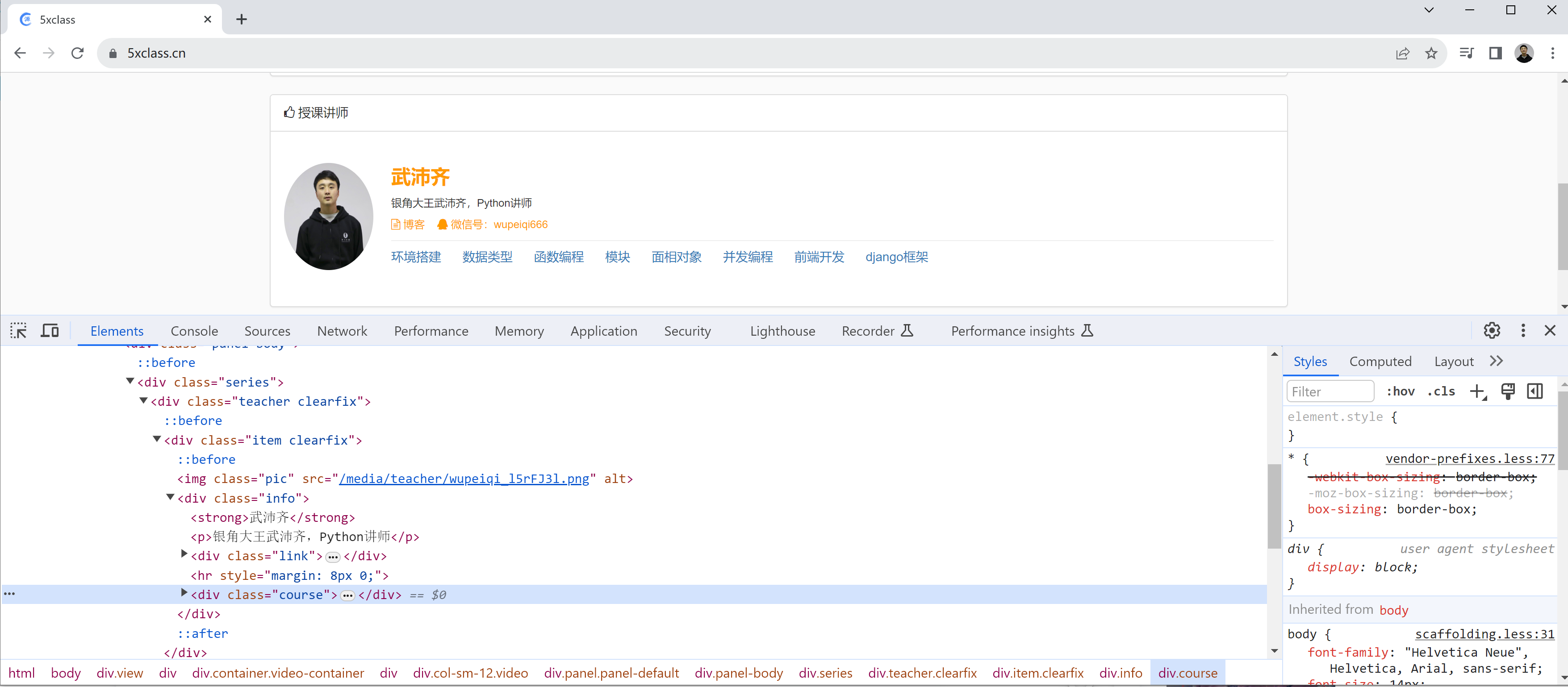
很多网站请求后,返回的数据是嵌套在HTML格式中的。例如:5xclass.cn
对于这种情况想要提取其中的数据,常见有两种方法:
- 基于bs4模块(本节重点)
- 基于xpath模块
1.HTML格式
1 | <div> |
可以根据 标签名称 或 标签属性 来实现直接或间接寻找标签。
2.bs4
基于bs4可以实现去HTML格式的包裹的数据库中快速提取我们想要的数据。
2.1 安装
1 | pip3 install beautifulsoup4 |
2.2 使用
根据标签名称,获取标签(只获取找到的第1个)
1
2
3
4
5
6
7
8
9
10
11
12
13
14
15
16
17
18
19
20
21
22from bs4 import BeautifulSoup
html_string = """<div>
<h1 class="item">武沛齐</h1>
<ul class="item">
<li>篮球</li>
<li>足球</li>
</ul>
<div id='x3'>
<span>5xclass.cn</span>
<a href="www.xxx.com" class='info'>pythonav.com</a>
</div>
</div>"""
soup = BeautifulSoup(html_string, features="html.parser")
tag = soup.find(name='a')
print(tag) # 标签对象
print(tag.name) # 标签名字 a
print(tag.text) # 标签文本 pythonav.com
print(tag.attrs) # 标签属性 {'href': 'www.xxx.com', 'class': ['info']}根据属性获取标签(只获取找到的第1个)
1
2
3
4
5
6
7
8
9
10
11
12
13
14
15
16
17
18
19
20
21
22# @课程 : 爬虫逆向实战课
# @讲师 : 武沛齐
# @课件获取: wupeiqi666
from bs4 import BeautifulSoup
html_string = """<div>
<h1 class="item">武沛齐</h1>
<ul class="item">
<li>篮球</li>
<li>足球</li>
</ul>
<div id='x3'>
<span>5xclass.cn</span>
<a href="www.xxx.com" class='info'>pythonav.com</a>
</div>
</div>"""
soup = BeautifulSoup(html_string, features="html.parser")
tag = soup.find(name='div', attrs={"id": "x3"})
print(tag)嵌套读取,先找到某个标签,然后再去孩子标签中寻找
1
2
3
4
5
6
7
8
9
10
11
12
13
14
15
16
17
18
19
20
21
22
23
24# @课程 : 爬虫逆向实战课
# @讲师 : 武沛齐
# @课件获取: wupeiqi666
from bs4 import BeautifulSoup
html_string = """<div>
<h1 class="item">武沛齐</h1>
<ul class="item">
<li>篮球</li>
<li>足球</li>
</ul>
<div id='x3'>
<span>5xclass.cn</span>
<a href="www.xxx.com" class='info'>pythonav.com</a>
<span class='xx1'>武沛齐</span>
</div>
</div>"""
soup = BeautifulSoup(html_string, features="html.parser")
parent_tag = soup.find(name='div', attrs={"id": "x3"})
child_tag = parent_tag.find(name="span", attrs={"class": "xx1"})
print(child_tag)读取所有标签(多个)
1
2
3
4
5
6
7
8
9
10
11
12
13
14
15
16
17
18
19
20
21html_string = """<div>
<h1 class="item">武沛齐</h1>
<ul class="item">
<li>篮球</li>
<li>足球</li>
</ul>
<div id='x3'>
<span>5xclass.cn</span>
<a href="www.xxx.com" class='info'>pythonav.com</a>
<span class='xx1'>武沛齐</span>
</div>
</div>"""
from bs4 import BeautifulSoup
soup = BeautifulSoup(html_string, features="html.parser")
tag_list = soup.find_all(name="li")
print(tag_list)
# 输出
# [<li>篮球</li>, <li>足球</li>]1
2
3
4
5
6
7
8
9
10
11
12
13
14
15
16
17
18
19
20
21
22
23html_string = """<div>
<h1 class="item">武沛齐</h1>
<ul class="item">
<li>篮球</li>
<li>足球</li>
</ul>
<div id='x3'>
<span>5xclass.cn</span>
<a href="www.xxx.com" class='info'>pythonav.com</a>
<span class='xx1'>武沛齐</span>
</div>
</div>"""
from bs4 import BeautifulSoup
soup = BeautifulSoup(html_string, features="html.parser")
tag_list = soup.find_all(name="li")
for tag in tag_list:
print(tag.text)
# 输出
篮球
足球
3.案例:X车网
获取所有的汽车品牌列表。

1 | import requests |
1 | import requests |
4.案例:网易云音乐
https://music.163.com/#/discover/playlist/?cat=华语
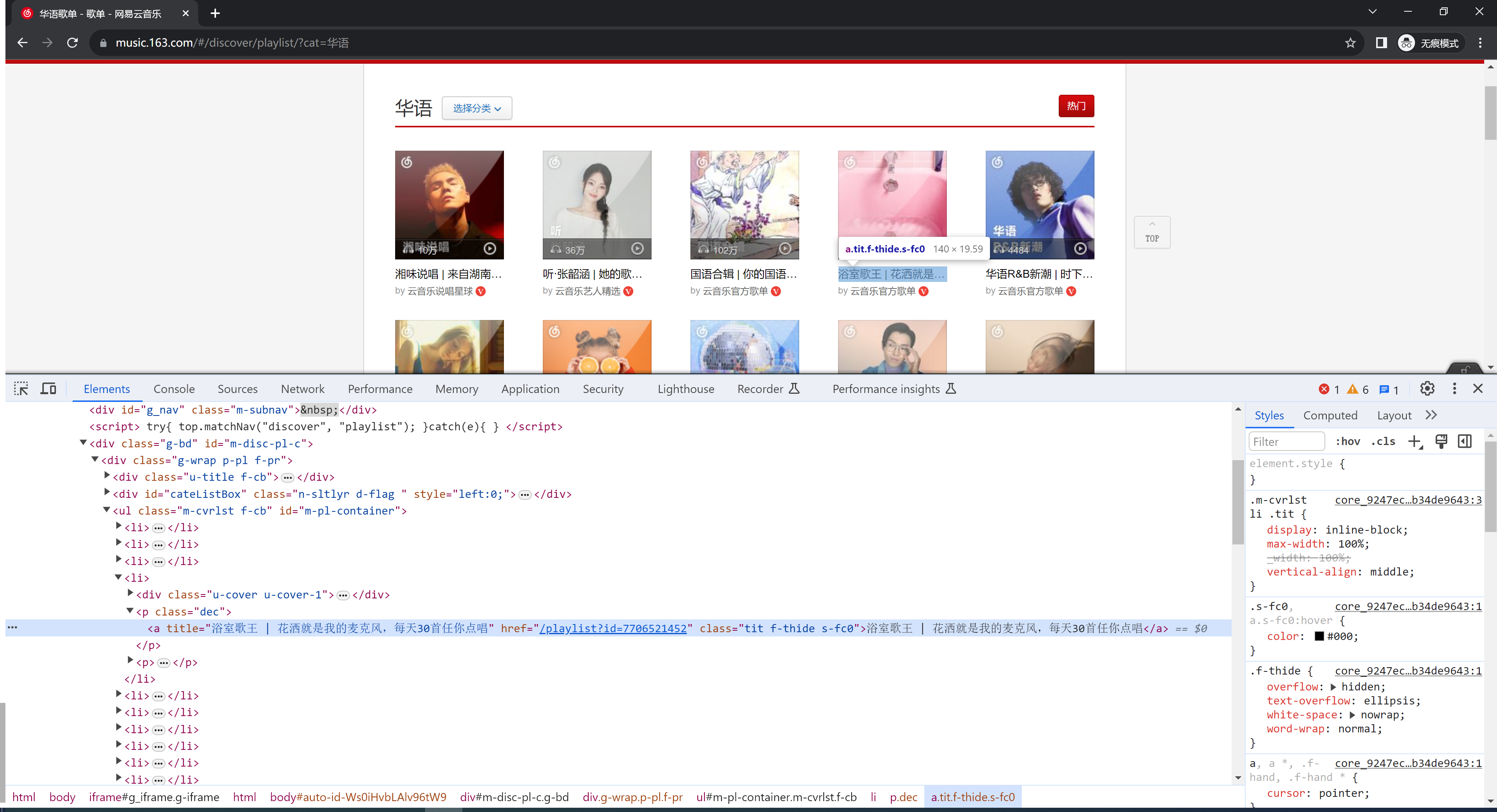
采集标签+图片下载:
1 | import requests |



